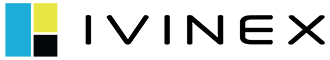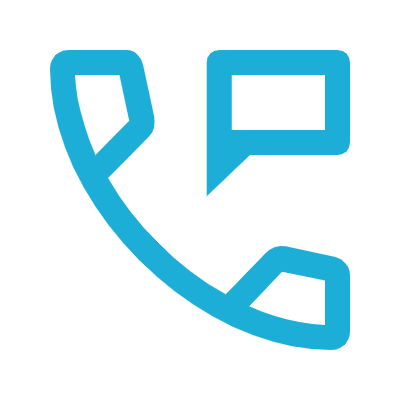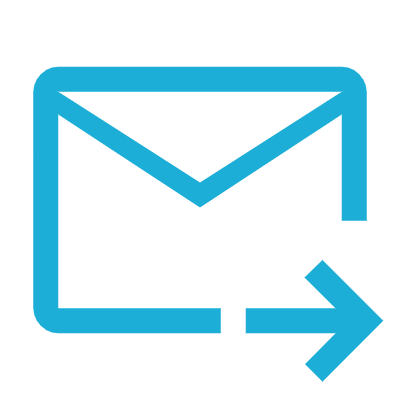Customizable Alerts for Personalized Updates
The Ivinex Notification feature offers a robust and customizable alert system, enabling users to stay informed without being overwhelmed by unnecessary updates. With options to select specific types of notifications—such as task reminders, email alerts, or project updates—users can control which alerts are most relevant to their work. This level of customization ensures that team members only receive updates that directly impact their roles, creating a streamlined and user-centric experience that minimizes distraction while maximizing relevance.
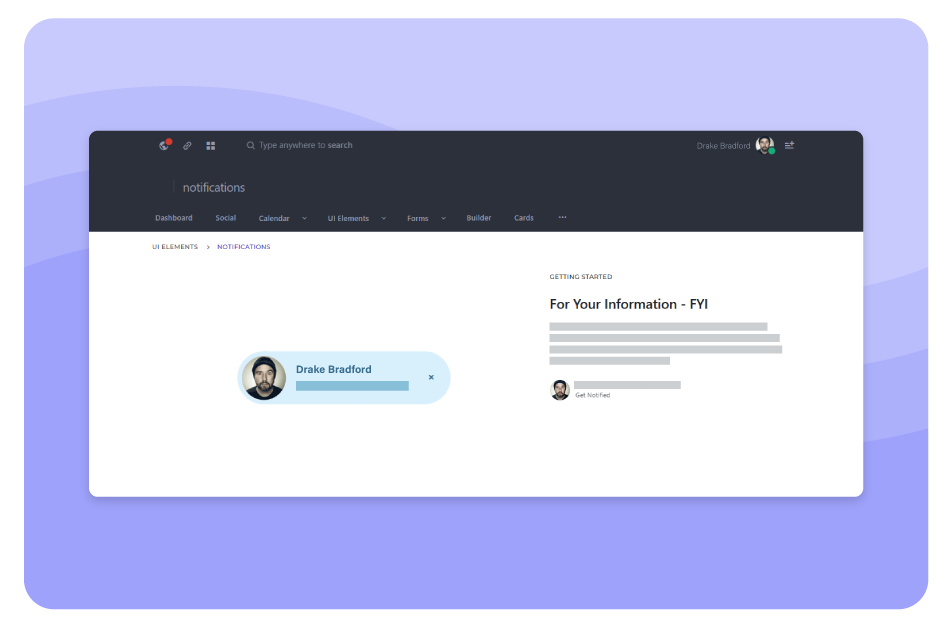
Real-Time Reminders and Task Updates
Keeping up with deadlines and project changes is simplified with Ivinex Notification’s real-time alert capabilities. Users receive immediate updates for new developments, reminders for due dates, and status changes on ongoing tasks, ensuring they stay on top of critical work. By delivering these reminders exactly when they’re needed, the notification system enhances organization and time management, helping teams stay focused and meet their deadlines efficiently.
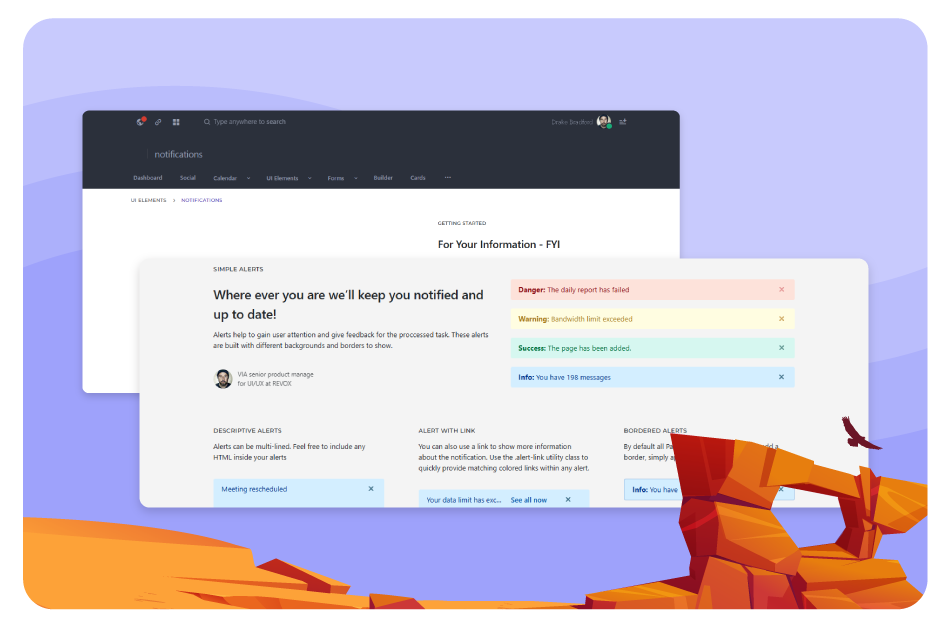
Prioritized and Targeted Notifications
To further refine the flow of information, Ivinex Notifications allow for prioritized and targeted alerts, sending the most critical updates directly to the right users. Notifications can be tailored by priority level, assigned team, or individual user preferences, allowing teams to customize the distribution of information. This targeted approach prevents information overload, providing only the essential details for each person’s specific responsibilities and helping them stay informed without losing focus.
Centralized Communication for Seamless Coordination
By consolidating alerts within the platform, Ivinex Notification enhances communication and coordination across the organization. Users can access project updates, team messages, and task assignments all in one place, making it easier to track activity without having to switch between systems. This centralized hub for alerts fosters efficient collaboration, ensuring that teams are well-coordinated and responsive to any changes, ultimately improving project outcomes.
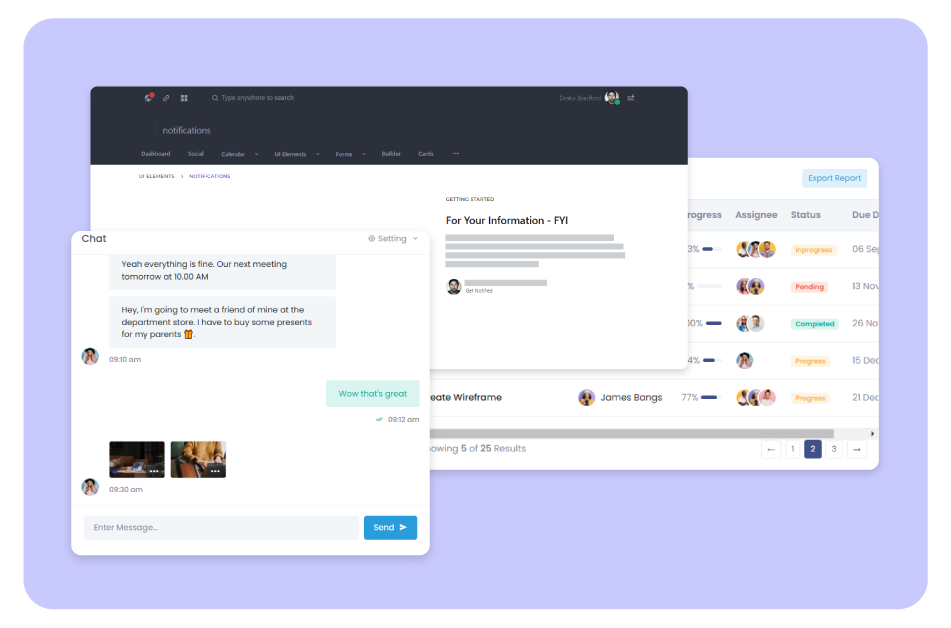
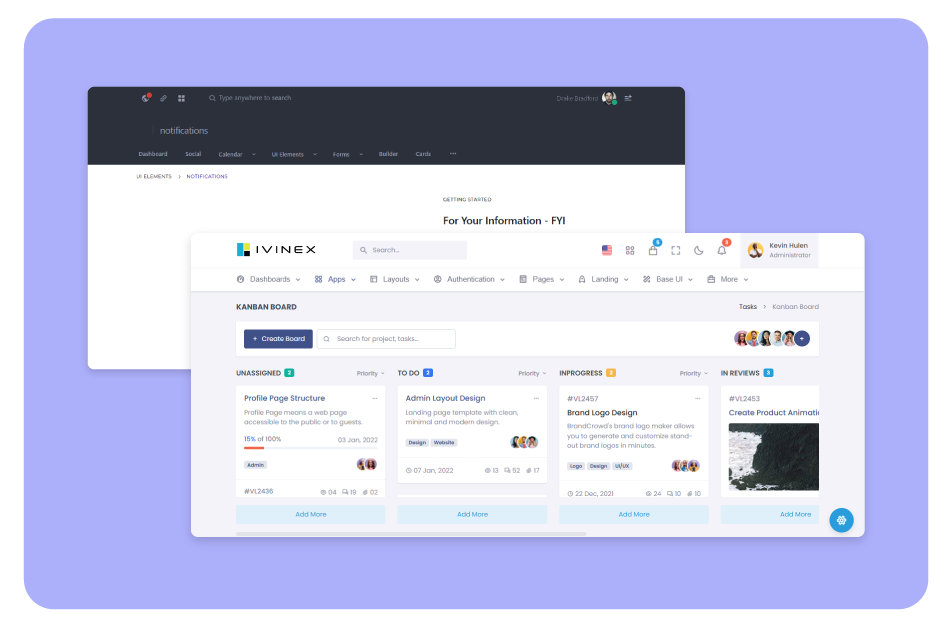
Boosted Productivity with Distraction-Free Alerts
Designed to optimize productivity, Ivinex Notification ensures that users can stay updated with minimal interruption. The customizable and priority-based nature of the notifications helps eliminate unnecessary distractions, enabling users to focus on their core tasks. By providing essential updates without overwhelming users, this feature supports a balanced workflow where productivity and responsiveness are seamlessly aligned.