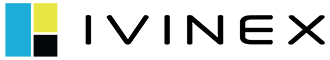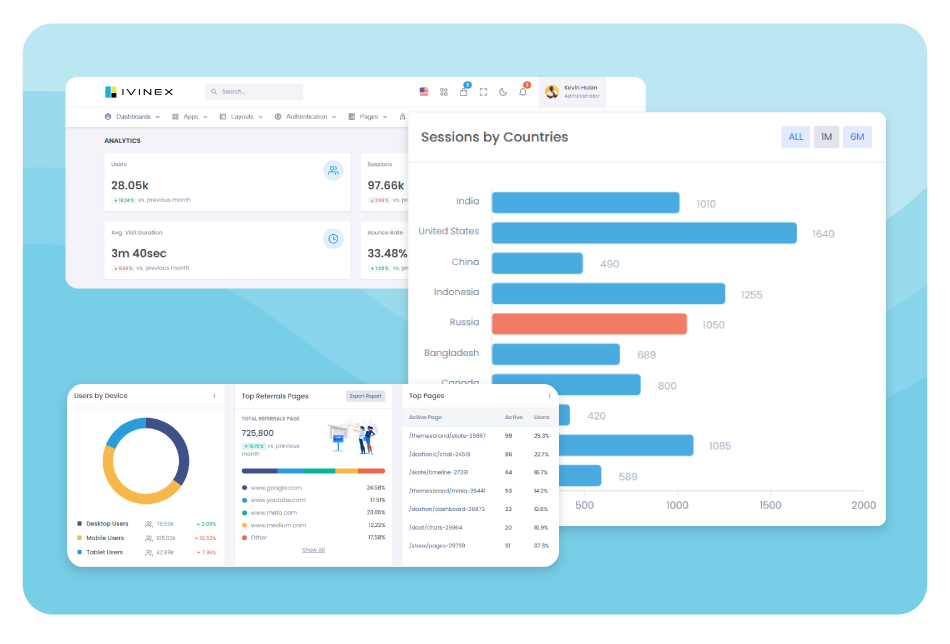
Your Command Center for Real-Time Insights.
The Ivinex Dashboard is a powerful, customizable tool designed to provide real-time insights and performance tracking. It enables users to view critical metrics and KPIs at a glance, with interactive charts, graphs, and widgets that can be tailored to specific roles and tasks. From managing sales pipelines to monitoring customer engagement and operational efficiency, the dashboard centralizes essential data, supporting informed, timely decisions across the organization.
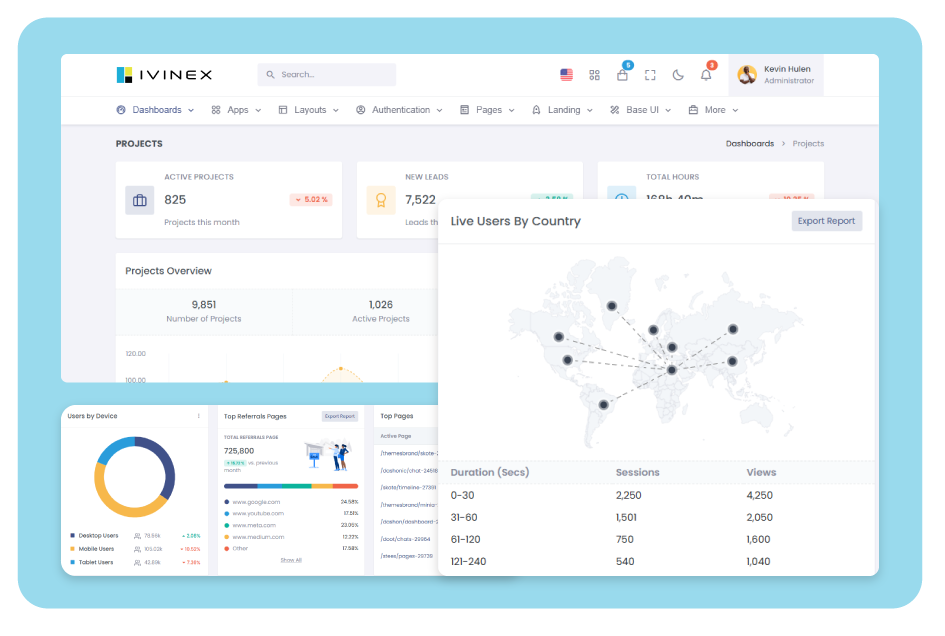
Dynamic Data Visualization
The customizable dashboards in Ivinex provide real-time, dynamic visualizations of critical data points, including KPIs, activity logs, and performance metrics. These interactive dashboards enable users to transform raw data into actionable insights, allowing for at-a-glance understanding of essential metrics across the platform. This visualization capability empowers users to stay informed on current performance and adjust strategies as needed.
Customizable Widgets and Configurable Panels
To further enhance the user experience, Ivinex dashboards feature configurable data panels and widgets, allowing users to display precisely the metrics they need. This level of customization supports real-time performance monitoring and the ability to tailor data displays to individual preferences. Whether tracking sales numbers, operational efficiencies, or customer satisfaction scores, the customizable panels enable users to align their dashboards with specific business objectives.
Embedded Dashboard Accessibility
Each Ivinex dashboard can either have a dedicated view or be embedded within other workspace views, offering flexible accessibility to data. This embedded structure allows users to stay within the current workspace while still accessing key metrics, minimizing disruptions and maintaining workflow efficiency. By incorporating dashboards seamlessly into any view, Ivinex ensures that users can monitor performance without switching screens.
Clickable Data Panels for Quick Navigation
Ivinex dashboards are fully clickable, linking directly to original records and associated data, which saves time and streamlines navigation. Users can simply click on any element within a dashboard to access detailed information instantly. This clickable functionality reduces the need for extensive menu navigation, allowing users to swiftly access records, review details, and make informed decisions on the spot.
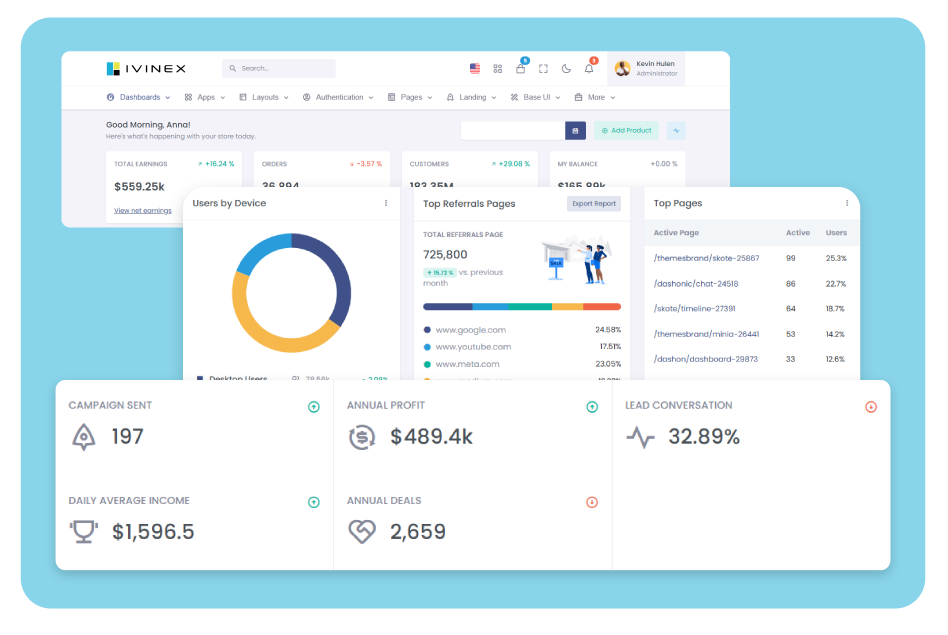
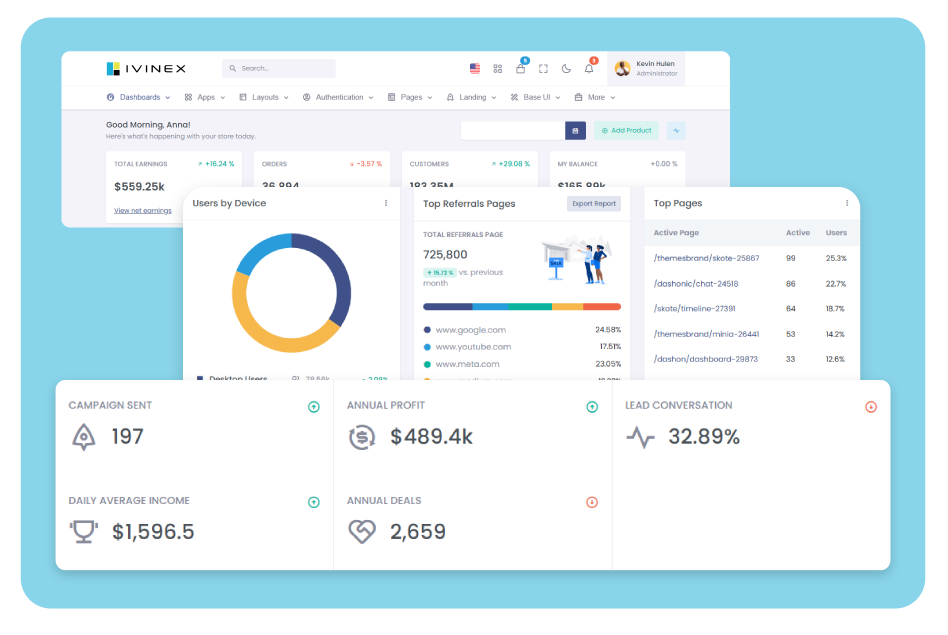
Embedded Dashboard Accessibility
Each Ivinex dashboard can either have a dedicated view or be embedded within other workspace views, offering flexible accessibility to data. This embedded structure allows users to stay within the current workspace while still accessing key metrics, minimizing disruptions and maintaining workflow efficiency. By incorporating dashboards seamlessly into any view, Ivinex ensures that users can monitor performance without switching screens.
Clickable Data Panels for Quick Navigation
Ivinex dashboards are fully clickable, linking directly to original records and associated data, which saves time and streamlines navigation. Users can simply click on any element within a dashboard to access detailed information instantly. This clickable functionality reduces the need for extensive menu navigation, allowing users to swiftly access records, review details, and make informed decisions on the spot.
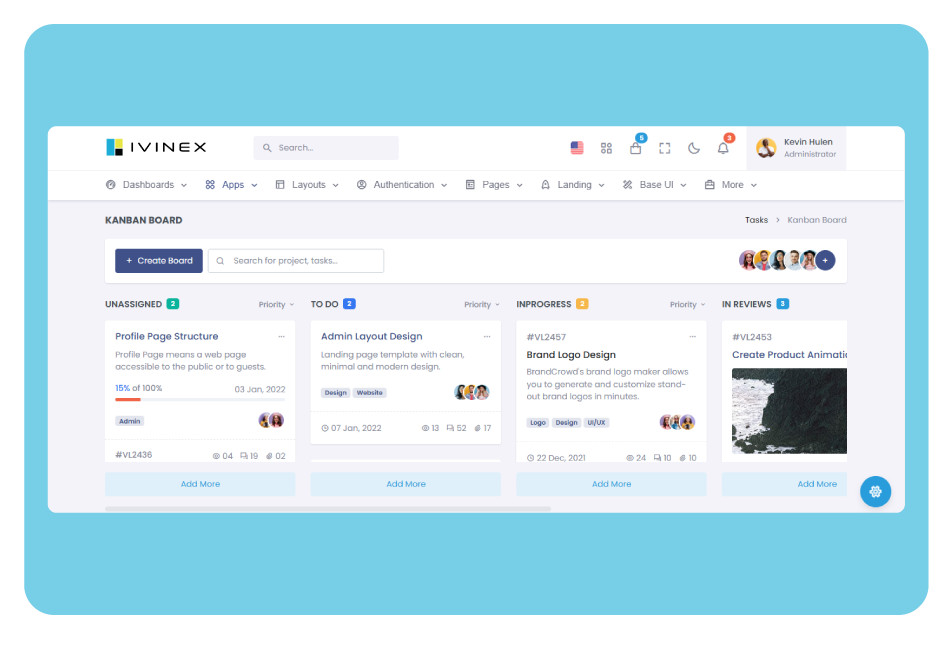
Integrated Case Management History Tracking
In addition to visualization and performance monitoring, Ivinex dashboards include case management history tracking, which also integrates seamlessly with CRM functionality. This feature allows users to monitor case progressions in real-time and track case histories directly from the dashboard. By providing a comprehensive overview of both performance metrics and case history, Ivinex ensures users can oversee all critical data without leaving the platform.