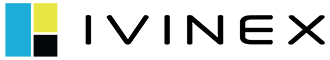How does a company choose the right CRM for their back-office agents and contact center employees?
Since you’re working with company data, the decision will take scrutiny, planning, and evaluation.
It can be hard to determine what you might need and what CRM solution could set you up for success.
When thinking about what to look for in a CRM Solution, we think Capterra’s list of necessary components can be a great guide no matter what your business needs are.
- Easy Access to Customer Data – Making customer data easy to access involves these major components: automatic record locators, 360-degree agent view of related data, and the ability to search and filter by any and all data in the system.
- Streamlined Automation – When tasks are built according to business processes, then you get automation factors that are streamlined. This concept means that automation responds to successes and failures appropriately.
- Actionable Insights into Performance and Customer Behaviors – Your KPI dashboards should allow for actionable items to trigger through process automation. In the Ivinex platform, you can set triggers for your KPI thresholds so that data reports are for more than just display; they are something that allows the platform to take action.
- Contact Management – This component is also known as the Customer Card or catalog of clients. Within Ivinex, contacts can be owned by accounts and sub-accounts. The data structure is flexible and easy to change.
- Interaction Tracking – All interactions such as chats, phone calls, emails, and more are memorialized in the system. Therefore, you can click the interaction to view the details and outcomes.
- Lead Management – A strong outbound or inbound lead management platform allows for both the updating of data and the display of performance as leads age and progress.
- Email Integration – This feature means that the platform integrates with the company’s email system, which typically connects the same way that desktop email software would.
- Document Management – At a basic level, this functionality means that documents can be stored and attached to other data in the system. Ivinex has an integration with Lightico that allows for digital signature and memorialization of document data.
- Quotes & Proposal Management – Platforms with the capability to manage and monitor quotes and proposals will allow the major ingredients: products or services in the quotes, generation of PO numbers, and automated process tracking.
- Pipeline Management – Outbound prospect management can cover everything from a sales initiative to a company objective such as health benefits onboarding. The most common tracking screens are outbound agent screens, cadence builders, Kanban views, and automated performance reports.
- Workflow Automation – These workflows use triggers that will set them off to perform tasks automatically such as sending an email or text message template.
- Reporting & Analytics – Many platforms offer reporting and analytics, but in this context, we are talking about reporting on all data and analytics dashboards related to that data. For Ivinex, even user created data fields are automatically added to reporting and KPI options.
- Forecasting (not supported) – Data forecasting tools are typically for the financial sector, and they often include reports to forecast revenue or inventory consumption.